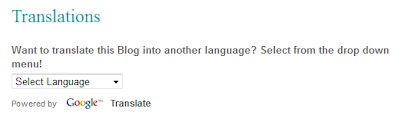Today, Shelley, Paul and I had the opportunity to present our blog to the group. However, Shelley was in Moncton, Paul was in Windsor and I was in Wolfville. We logged into an elluminate session and were able to demonstrate our blog through voice and text support. Initially, we were concerned that it wouldn't work, but it was a great experience. I hope the other groups recognized from our presentation, how much we have learned as a group and how much fun we had learning together.
The blogging process has been new to me. Inserting videos, slideshows, linking to sites etc. was initially a daunting experience, but in the end, I am really happy with the result. The expertise in the class was incredible and everyone shared their knowledge of how to design a great blog.
I plan on sharing the blogs we have created with my colleagues. There is a wealth of information contained in these blogs. It is amazing that it was accomplished in such a short time.
There were some spectacular blogs, but I want to make a special note about Julie and Krista's blog. They added features to their blog to make it accessible for:
English Language Learners
and those requiring text to speech support.
Assistive Technology: Access to Literacy

Thursday, 21 July 2011
Tuesday, 19 July 2011
What I have learned...
Our brains are all unique. We must consider how our student is processing information and the world around them in order to support them fully in their learning. Fortunately, through brain research and understanding our students and how they learn, we can make a difference. The incredible changes that are taking place in technology will certainly provide support like never before. The amazing apps and software being developed for all learners, will provide teachers, parents, therapists and of course, students, the tools necessary to change the way teach and evaluate.
We must follow Albert Einstein's advice (Xtranormal movie below)... we must be patient and understanding of our students. They might surprise us!
To create your own Xtranormal, just check out this site:
http://www.xtranormal.com/
We must follow Albert Einstein's advice (Xtranormal movie below)... we must be patient and understanding of our students. They might surprise us!
To create your own Xtranormal, just check out this site:
http://www.xtranormal.com/
Why you should add visuals to support instruction for all students
GoAnimate.com: Enhancing Instruction with Images by catherine.carpenter
Like it? Create your own at GoAnimate.com. It's free and fun!
Like it? Create your own at GoAnimate.com. It's free and fun!
The Writing Process (created in Wordle)
I wasn't part of the symposium today, since I had a class in another subject this afternoon. I decided to make a Wordle anyway... based on the Writing Process.
Checking out software tonight...
I had a chance today to check out Wordmaker and a few other of the Don Johnston products through video tutorials on YouTube. I particularly like Wordmaker, since it follows Patricia Cunningham's research on making words.
Monday, 18 July 2011
Collaboration Works!
Today, Paul, Shelley and I worked on the Writing Process blog again. It was a blast. The three of us troubleshooted any issues we had and were able to find ways to add a slide show of low tech supports, PDF's, music for Miami Vice and move the Xtranormal introduction to the top.
I have enjoyed the collaborative experience of working in a group. I think we all learned from each other and value each others' contributions.
The biggest challenge I had today was trying to figure out how to take photos and make them into a slideshow as a post. I ended up creating a flickr account creating a slideshow and importing it into the blog. My initial mistake was that I tried to put it in the gadget area. It works just fine in the post area.
Just create a free account at Flickr if you are planning on posting a slideshow on a blog.
I have enjoyed the collaborative experience of working in a group. I think we all learned from each other and value each others' contributions.
The biggest challenge I had today was trying to figure out how to take photos and make them into a slideshow as a post. I ended up creating a flickr account creating a slideshow and importing it into the blog. My initial mistake was that I tried to put it in the gadget area. It works just fine in the post area.
Just create a free account at Flickr if you are planning on posting a slideshow on a blog.
Subscribe to:
Comments (Atom)