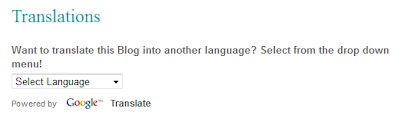Today, Shelley, Paul and I had the opportunity to present our blog to the group. However, Shelley was in Moncton, Paul was in Windsor and I was in Wolfville. We logged into an elluminate session and were able to demonstrate our blog through voice and text support. Initially, we were concerned that it wouldn't work, but it was a great experience. I hope the other groups recognized from our presentation, how much we have learned as a group and how much fun we had learning together.
The blogging process has been new to me. Inserting videos, slideshows, linking to sites etc. was initially a daunting experience, but in the end, I am really happy with the result. The expertise in the class was incredible and everyone shared their knowledge of how to design a great blog.
I plan on sharing the blogs we have created with my colleagues. There is a wealth of information contained in these blogs. It is amazing that it was accomplished in such a short time.
There were some spectacular blogs, but I want to make a special note about Julie and Krista's blog. They added features to their blog to make it accessible for:
English Language Learners
and those requiring text to speech support.

Thursday, 21 July 2011
Tuesday, 19 July 2011
What I have learned...
Our brains are all unique. We must consider how our student is processing information and the world around them in order to support them fully in their learning. Fortunately, through brain research and understanding our students and how they learn, we can make a difference. The incredible changes that are taking place in technology will certainly provide support like never before. The amazing apps and software being developed for all learners, will provide teachers, parents, therapists and of course, students, the tools necessary to change the way teach and evaluate.
We must follow Albert Einstein's advice (Xtranormal movie below)... we must be patient and understanding of our students. They might surprise us!
To create your own Xtranormal, just check out this site:
http://www.xtranormal.com/
We must follow Albert Einstein's advice (Xtranormal movie below)... we must be patient and understanding of our students. They might surprise us!
To create your own Xtranormal, just check out this site:
http://www.xtranormal.com/
Why you should add visuals to support instruction for all students
GoAnimate.com: Enhancing Instruction with Images by catherine.carpenter
Like it? Create your own at GoAnimate.com. It's free and fun!
Like it? Create your own at GoAnimate.com. It's free and fun!
The Writing Process (created in Wordle)
I wasn't part of the symposium today, since I had a class in another subject this afternoon. I decided to make a Wordle anyway... based on the Writing Process.
Checking out software tonight...
I had a chance today to check out Wordmaker and a few other of the Don Johnston products through video tutorials on YouTube. I particularly like Wordmaker, since it follows Patricia Cunningham's research on making words.
Monday, 18 July 2011
Collaboration Works!
Today, Paul, Shelley and I worked on the Writing Process blog again. It was a blast. The three of us troubleshooted any issues we had and were able to find ways to add a slide show of low tech supports, PDF's, music for Miami Vice and move the Xtranormal introduction to the top.
I have enjoyed the collaborative experience of working in a group. I think we all learned from each other and value each others' contributions.
The biggest challenge I had today was trying to figure out how to take photos and make them into a slideshow as a post. I ended up creating a flickr account creating a slideshow and importing it into the blog. My initial mistake was that I tried to put it in the gadget area. It works just fine in the post area.
Just create a free account at Flickr if you are planning on posting a slideshow on a blog.
I have enjoyed the collaborative experience of working in a group. I think we all learned from each other and value each others' contributions.
The biggest challenge I had today was trying to figure out how to take photos and make them into a slideshow as a post. I ended up creating a flickr account creating a slideshow and importing it into the blog. My initial mistake was that I tried to put it in the gadget area. It works just fine in the post area.
Just create a free account at Flickr if you are planning on posting a slideshow on a blog.
Sunday, 17 July 2011
Saturday, 16 July 2011
The other blog...
Well I think I went a little blog crazy. We were assigned to create a writing process blog and I couldn't stop adding posts. First, I created an Xtranormal to introduce the blog and then I found some outstanding video clips from youtube regarding the brain, language development and of course, writing. I would have added gadgets, but I don't seem to have the privileges to complete that task. Hopefully, since Paul set up the blog, he will be able to give me access. I am becoming a blog monster!!!
Thursday, 14 July 2011
Wednesday, 13 July 2011
Apps in Action for Reluctant Writers
I just watched the elluminate session for reluctant writers. I didn't realize how many apps there are to support writing. I can't believe the ithoughts app. I had no idea that there was an app that could be so much like Inspiration. The instant poetry app looks so easy to use. I like the way the background can be a photo.
Idea generation is a concern for many of our students. The strip designer(comics) and Flat Stanley would be great for engaging many of our students.
The other apps on the tutorial looked fantastic, but I think the first one I will install is Tikinotes for word prediction. This support is so essential for our kiddies struggling with writing.
Great elluminate session!
Idea generation is a concern for many of our students. The strip designer(comics) and Flat Stanley would be great for engaging many of our students.
The other apps on the tutorial looked fantastic, but I think the first one I will install is Tikinotes for word prediction. This support is so essential for our kiddies struggling with writing.
Great elluminate session!
Three Favourite Apps
Today we learned about our favourite three apps from the entire group. It was really interesting that none of the apps were repeated. Everyone was passionate about their apps.
Some notable apps were:
Some notable apps were:
Bob's Books
The Letterman Books
Speech with Milo
Alphabooks Lite
Magic Reading
Whiteboard lite
Memoryblock
Relaxing sounds of nature
Small Talk Phonemes
Super Why
Bubbles (for relaxation)
Balls
iZen garden
Composure
Paint sparkles
Wordfoto
Comic Touch lite
iwrite words
ABC maze
3D Words
Miss Spells Class
Talking Rex
Spell That
English word of the day
All of them are stories to engage the reluctant reader. To learn more about them, please check my previous blog with a complete listing of apps.
I also found another new app this evening, Toy Story 3. It looks amazing! It is a bit pricey at $8.99, but for what it does, it is not expensive at all. I think one of best features is the ability to sing along while the text is highlighted. Really great!
Super Why
Bubbles (for relaxation)
Balls
iZen garden
Composure
Paint sparkles
Wordfoto
Comic Touch lite
iwrite words
ABC maze
3D Words
Miss Spells Class
Talking Rex
Spell That
English word of the day
The apps I chose to demo today were:
One Rainy Day
Moo Baa LaLaLa
Tyrannosaurus Rex
I also found another new app this evening, Toy Story 3. It looks amazing! It is a bit pricey at $8.99, but for what it does, it is not expensive at all. I think one of best features is the ability to sing along while the text is highlighted. Really great!
Tuesday, 12 July 2011
Kurzweil Assignment, a collaborative effort!
Shelley Paul and I had a great time working together "virtually" on a Kurzweil document today.
We chose to focus on the profile of a student with reading comprehension challenges at a Junior High level. This student would be a reluctant reader, since he/she does not derive any pleasure, enjoyment or information from reading. Decoding challenges could be an accompanying concern, as well, ESL or limited experiences could also be contributing factors in comprehension.
Our goal was to engage the student and support their understanding (visuals, auditory support, questioning techniques, definitions of unfamiliar vocabulary).
We decided on a digital story, written by Mark Twain in 1906, called "A Horse's Tale". The vocabulary would be rather tricky for the students of today, so we really considered how we could make the text more meaningful to the student, as we added little touches to the document.
Since Mark Twain wrote this story so long ago, we wanted to provide some information about the author before the reading was to begin. We added a sticky note to explain how to double click on the blue line under the name "Mark" (where we had attached a hyperlink) and the student would be taken to Youtube video to see, listen and learn about Mark Twain the author.
We placed another sticky note before the passage for the student to read indicating that they are about to read the story from the viewpoint of the horse.
We were really impressed that the sticky notes could be read aloud.
To ensure the student was attending to the story, we added a few bubble notes: a true and false question about Buffalo Bill's appearance and a multiple choice question about the number of horses he owned.
Since the vocabulary was quite dated and probably unfamiliar to the student, we added bookmarks with written text that could be read aloud and audio recordings describing the unfamiliar vocabulary.
We added all of the words from the text to the Word Prediction bank of words for any written expectations.
We converted the entire text to MP3 so the student would have a mobile audio recording of the story.
Although Paul was in another setting, we continued to chat with him throughout the development of our documents. We shared information and troubleshooted together. Very exciting experience.
I am not sure which feature is my favourite. I think it is amazing that we could hyperlink a word to a YouTube video. I also thought the bubble notes are a really smart idea.
The one thing Shelley and I wanted to do, was link a picture to a word. We couldn't figure that one out yet.
All in all, working together, virtually in an interactive, intuitive program, was a hoot!
I also like the Tip of Day when you open up Kurzweil.
We chose to focus on the profile of a student with reading comprehension challenges at a Junior High level. This student would be a reluctant reader, since he/she does not derive any pleasure, enjoyment or information from reading. Decoding challenges could be an accompanying concern, as well, ESL or limited experiences could also be contributing factors in comprehension.
Our goal was to engage the student and support their understanding (visuals, auditory support, questioning techniques, definitions of unfamiliar vocabulary).
We decided on a digital story, written by Mark Twain in 1906, called "A Horse's Tale". The vocabulary would be rather tricky for the students of today, so we really considered how we could make the text more meaningful to the student, as we added little touches to the document.
Since Mark Twain wrote this story so long ago, we wanted to provide some information about the author before the reading was to begin. We added a sticky note to explain how to double click on the blue line under the name "Mark" (where we had attached a hyperlink) and the student would be taken to Youtube video to see, listen and learn about Mark Twain the author.
We placed another sticky note before the passage for the student to read indicating that they are about to read the story from the viewpoint of the horse.
We were really impressed that the sticky notes could be read aloud.
To ensure the student was attending to the story, we added a few bubble notes: a true and false question about Buffalo Bill's appearance and a multiple choice question about the number of horses he owned.
Since the vocabulary was quite dated and probably unfamiliar to the student, we added bookmarks with written text that could be read aloud and audio recordings describing the unfamiliar vocabulary.
We added all of the words from the text to the Word Prediction bank of words for any written expectations.
We converted the entire text to MP3 so the student would have a mobile audio recording of the story.
Although Paul was in another setting, we continued to chat with him throughout the development of our documents. We shared information and troubleshooted together. Very exciting experience.
I am not sure which feature is my favourite. I think it is amazing that we could hyperlink a word to a YouTube video. I also thought the bubble notes are a really smart idea.
The one thing Shelley and I wanted to do, was link a picture to a word. We couldn't figure that one out yet.
All in all, working together, virtually in an interactive, intuitive program, was a hoot!
I also like the Tip of Day when you open up Kurzweil.
Monday, 11 July 2011
Kurzweil Demos
I was really impressed with the Kurzweil demos through the Elluminate sessions. The program looks relatively easy to use, but the visuals certainly will assist when I begin to play with the program this evening.
The bubble notes are something I have never seen before in a program. Very smart idea! I also like the different toolbars, with distinct purposes. I would assume they are easy to navigate. Off to play with Kurzweil!
The bubble notes are something I have never seen before in a program. Very smart idea! I also like the different toolbars, with distinct purposes. I would assume they are easy to navigate. Off to play with Kurzweil!
Sunday, 10 July 2011
Apps to Support Reluctant Readers (young children through to high school)
Name and icon of App | Functionality | Who Would it Benefit? |
Pocket Pond | Pocket Pond is an app that can be used for calming and relaxation. The sounds are of a pond (birds, insects, water rippling etc.). When a student glides their fingers over the pond, they can startle the fish, add lily pads and dragon flies… | Students who respond well to outdoor sounds, moving fish, and water rippling. Any age can use this app. |
My Teddy Bear | The Teddy Bear needs to get dressed. Follow the directions to dress the bear. Save a picture of the bear and display it on another program or the picture frame. | Very young children or those requiring support learning to follow instructions and attending to a task. |
Baby Piano | Play songs, such as Twinkle, Twinkle Little Star, by following the lit up keyboard. The keyboard can be adjusted to play music with animals sounds. | Very young children or those requiring support learning to follow instructions and attending to a task. |
Another great app from Kindergarten.com that asks the students to respond to specific requests, such as, “Touch the egg”. A quick way to evaluate whether or not the child understands spoken language. Excellent visuals! | Young students or English Language Learners- anyone who might be experiencing challenges with receptive language. | |
Tap on an animated picture (dog for example) and a real photo of a dog pops up. For every animated picture, two photos are provided to support recognition of the original object. All pictures include sounds associated with the object. | Any young learner or student with delays in learning names of things (animals, musical instruments, vehicles, etc.). | |
This story is jammed packed with little gems to engage a young child-vocabulary development, following instructions, attending to the story, interaction with the text, and the words are highlighted as the text is read aloud. The student can “play” games by following directions. | Any young learner or those with reading delays who enjoys listening to an interactive story. | |
Animated, interactive, rhyming story with music, sound and pop up words to support a struggling reader. The words are highlighted as they are read. Tap on a word to have it reread. | Any student would benefit, especially those who have difficulty recognizing rhyming words. | |
Memory and vocabulary development. Great voice, music accompanying the game, and different levels are provided. | Early learners, students with cognitive delays, students who require practice to develop their memory. | |
Introduction to the alphabet through, rhyme, music, sound/symbol relationship. Tap on words and objects and words pop out and are narrated. | Great for all students, especially those who require additional support with rhyming words, sound symbol correspondence, and letter recognition. | |
Create pictures of all sorts with stamps and drawing. Practice letters and words would be perfect for this app. | Students who are learning to follow instructions, match pictures to words, and print letters would benefit from this app. (use it in conjunction with Pic My Puzzle) | |
Student adds a picture to the app and a puzzle is created. The student can use a picture they have created from another app, such as KidArt. The child can recreate their picture by putting their puzzle back together. Some pictures could include specific words to support reading. | Students who are learning to follow instructions, match pictures to words, and print letters would benefit from this app. (use it in conjunction with KidArt) | |
Uppercase and lower case letters are presented in an interactive environment. Sound/symbols, animation, pictures and music make this a great interactive app. | This app is great for any student requiring practice with their letter sound correspondence. | |
This app reinforces letter recognition, early sight words and how to print (by tracing letters). Uppercase, lowercase and numbers are included in this app. The student can play the abc song just by tapping on the screen. | This app is for students learning to recognize letters and numbers. The app also supports students who are learning to print letters and numbers. | |
Learn about the letters and corresponding sounds with pictures to support learning. Matching game included. | Students learning to recognize letters and numbers would benefit from this app. | |
Excellent rhyming story with music and lots of opportunities to interact with the story. The text is read aloud and highlighted. When a word is tapped, it will be reread aloud. Fun! | Students requiring support with vocabulary, reading and rhyming, would benefit from this app. | |
Just Me and My Mom | Wonderful story, lots of vocabulary, interaction with pictures (pop up text), Text highlighted as it is read. Sound effects and music support the learning. | Students learning to read, as well as those who already recognize words would love to read this story. It is engaging, interesting and the interactive nature make it a lot of fun. |
Excellent app supporting the learning of the alphabet, word families and whole words through a variety of activities (saying, reading and writing). Easy to use! | Students learning to read and spell would definitely benefit from this app. In particular, those students requiring direct instruction in word family patterns, would respond well to the activities. | |
Excellent app for reinforcing sound/symbol. Word building and spelling with support from excellent child voice | Students learning to read and spell would definitely benefit from this app. In particular, those students requiring direct instruction in word family patterns, would respond well to the activities. | |
Familiar story. Text is highlighted while being narrated. Pop up words to support pictures. Original voices and music from movie are added for effect. | This books is for students who require reading support, but want to read an entertaining Christmas Story. | |
Nonfiction high interest story. Great descriptive vocabulary. Beautiful pictures.Text is highlighted as it is read. Pop up words for specific pictures. Sound effects of tropical area. | For any student learning to read. The supportive highlighted text is excellent for students with LD. High interest nonfiction. | |
Beautifully animated and narrated book. The text isn’t highlighted, but it is still and excellent book for students. There are so many hidden pop ups and text pop ups the students will be extremely engaged. | Any age of student would thoroughly enjoy this story and ask to read it again. | |
Incredible animation and interaction. Text is highlighted as it is read. As well, when touched, a word will be repeated. The story is engaging and the pictures are great. | For any student. The story is engaging and fun! | |
This story is filled with humour, facts and funny animation. It isn’t interactive, and the text is not highlighted. But the story is still very engaging. | This book is excellent for accompanying a science lesson or for any child interested in worms. It is narrated, but there is no highlighting. | |
Game that assists with focusing. Students follow instructions to find specific items. It requires, attention and memory. It is an EB game and is a little crazy and has weird sounds. | For attention and memory challenges. Students who like to search for things will like this app. | |
This book by Moving Tales, is an outstanding animated, narrated story. Although the text is not highlighted as it is read,, the entire experience is extremely engaging. | For all students. The book will keep the attention of the students and hopefully, they will want to read more stories by the same developer. | |
These books are read aloud by read people (not a digital voice). There is no text support. | Students who require support for reading books at a higher reading level. Some of the free titles include books required for high school. | |
Three Greek myths are included in this ebook. The words are highlighted as it is read. It is not interactive. However, there are opportunities to change the settings. | This book would be for older students interested in reading about the myths. | |
Nancy Drew mysteries are available in ebooks. They are not read aloud, but throughout the book, different items and words can be touched to provide more information. The font size can be changed and background adjusted. | These books are for students who are beginning to read independently, who might require some assistance with reading comprehension. | |
This app allows the reader to read graphic novels on the iPad and iPod Touch. There is no narration. | For older students interested in reading stories with limited text. |
Subscribe to:
Comments (Atom)